Step by step tutorial
1. Generate your SDK KEY
- Go on your dashboard and generate your key.
- You must associate to that
SDK keyoneorigin(The domain name that you will use with our API).
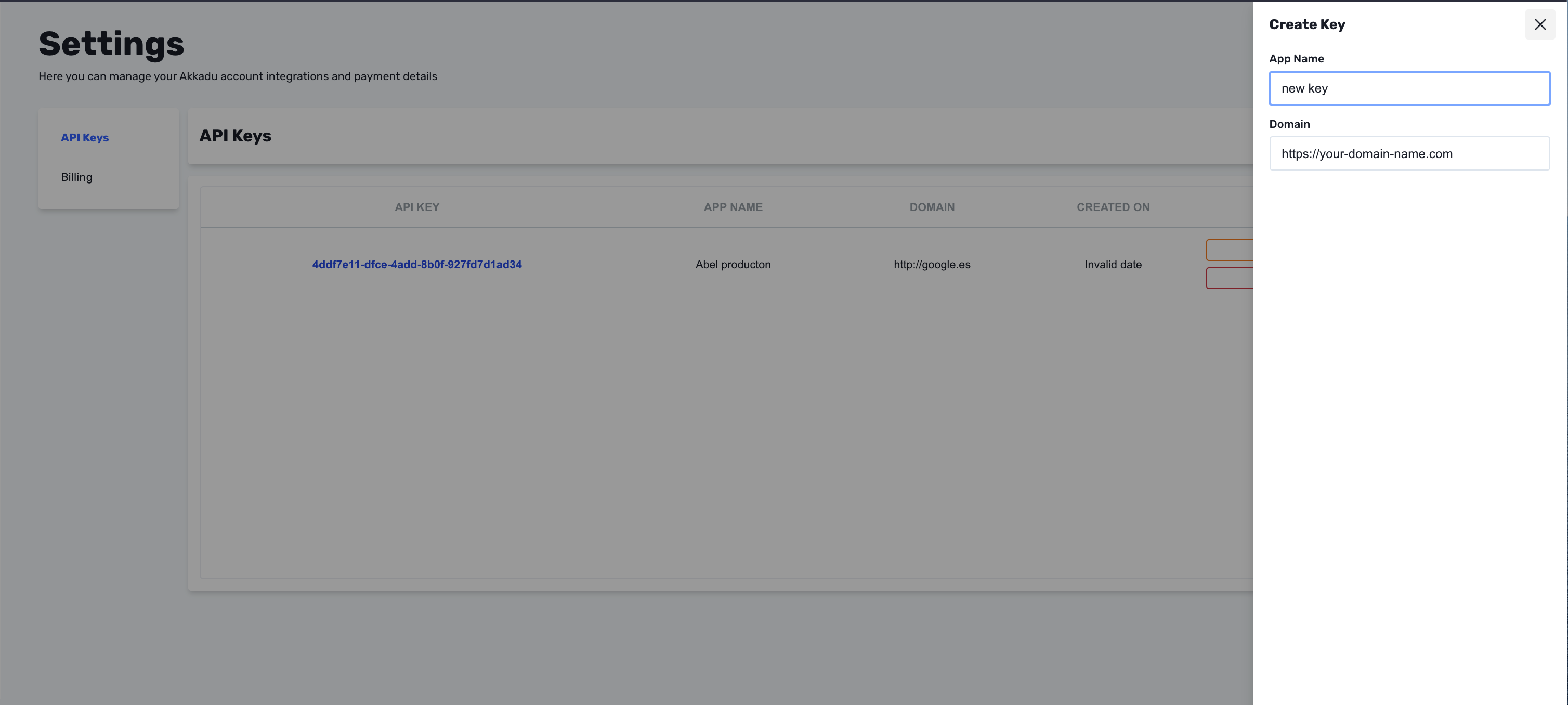
2. Get the supported languages
- You can get the list of supported languages using a GET request here: Akkadu's languages.
3. Create an Event.
You can use POST Event endpoint to create an event.
{
"name": "My SDK Event", //Event readable name
"streamType": "rtmp", // Type of stream.
"streamUrl": "rtmp://your-stream", //The stream of your event. This stream will be shown to the interpreters.
"startDate": 1630496799164, // Starting date/time of your event
"endDate": 1630501799164 // Ending date/time of your event
"floorLanguage": "en-US" // The main language of your event
}
4. Get your event's list
You can use your dashboard or GET event list endpoint to get your event's list.
5. Create an account for your interpreters.
- Create accounts for your interpreters in Akkadu.
- The interpreters must exist before you can add them to an event.
6. Add a target language
Using the edit language endpoint you can add the target language and specify the interpreters.
{
"languageCode": "es-ES", // Language Code
"pair1": "interpreter1@akkadu.com", // Interpreter's email *
"pair2": "interpreter2@akkadu.com" // Interpreter's email
}
- Each language of your event must have at least one interpreter.
- Usually, the interpretation is performed by a pair of interpreters.
- The interpreter must have previously registered in Akkadu Dashboard
- The chosen language code can't be the same as the floor.(The original language of your event)
7. Start your interpretation on Akkadu.
- Go on akkadu and connect with your interpreter account.
- If you are using a RTMP stream you will have to start the stream with an EO account. (Contact-us at alvaro@akkadu-team.com and we will guide you).
- You can see all your
SDK KEYS, events and costs from your dashboard
Any Questions?
- Contact-us at
alvaro@akkadu-team.com